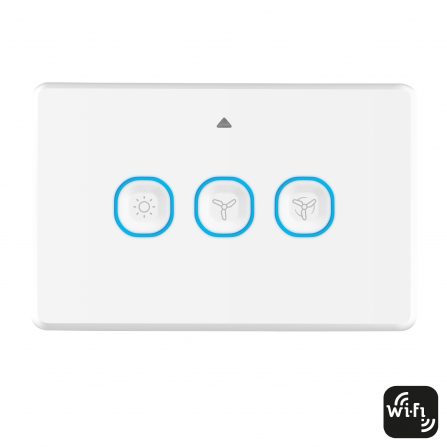How do I reset my password?
Log out of the Mercator Ikuü app by tapping ≡ > Settings > Log Out. Then tap Log In With Existing Account > Forgot Password, and follow the prompts. You’ll need to enter the verification code (which will be sent to your email address) as well as your new password.