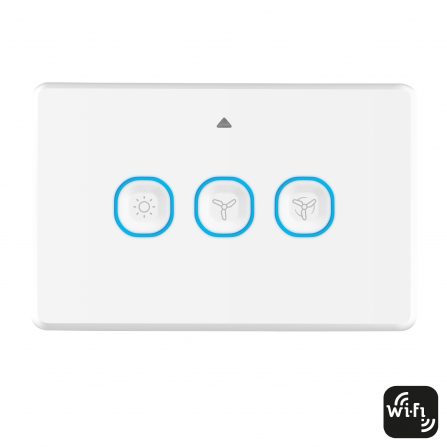My switch mechanism is not functioning correctly
Applicable products:
- SSWM
- SSWM-WIFI
My Mercator Ikuü switch mechanism (refer above applicable product list) is off and unresponsive:
- The switch mechanism may have been affected by a transient. For example: power outage, brownout, storm, alternating power source switching (such as solar, wind, battery etc.) or line filters and signal conditioners
- Where safe to do so, reset the breaker that is connected to the affected product to restart it
- If symptoms persist we recommend using SSWM10-WIFI or SSWM10-ZB instead
Why is the load still on when the switch is off?
- If the connected load is ‘ghosting’ [load still slightly powered] when the switch is in the off state then it indicates the minimum load requirement has not been met
- These are a no neutral solution with a minimum load requirement of 12W. To correct this, a load correction device can be connected, as noted in the wiring diagram.
- Low power factor LED lights can also affect this control circuitry. The likelihood of ghosting can be reduced by using lighting products with a power factor >0.9
The switch mechanisms are causing the load to power off and on, and a constant clicking noise can be heard:
- The Mercator Ikuü switch mechanisms may exhibit unexpected behaviour when connected to certain soft starting and low power loads (e.g. LED light strips, motor soft starters, smart lights, inrush current protection etc.)
- Ensure the minimum load requirement of 12W is met. It is recommended to use loads with a power factor greater than 0.9.
- It is not recommended to attach smart lights as a load to Mercator Ikuü wiring accessories (Mercator Ikuü or otherwise)
- If a soft-starting load is attached, refer to the below options to stabilise the switch.
Methods to stabilise switch mechanisms when using a soft-starting load:
- Connect multiple load correction devices as shown in the wiring instructions
- Connect a non-soft starting load
- Increase speed of start-up of the load (if possible)