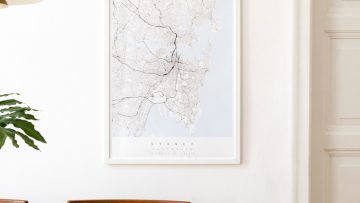Ready to start with Mercator Ikuü? If you’d like to see what Mercator Ikuü is all about, how it installs and how easy it is to pair, then our contractor box CB001 is a great way to get started. It includes 4 products to show you how Mercator Ikuü works and to give you some […]
The great news is that Mercator Ikuü provides the benefits of Zigbee and Wi-Fi, all within the one app. This means that it doesn’t matter if you choose Wi-Fi, Zigbee or a combination of products they will all work within the app and all be able to work together in scenes and automations. Still not […]
To connect your Mercator Ikuü products to the app you need to ‘pair’ them. Pairing is easy and usually only needs to be done once. If you have a power failure, or lose internet, you don’t need to re-pair your products. The only time you need to re-pair your products is if you change network […]
Here at Mercator Ikuü we value you as our customer and want to support you through your home automation journey. We are continually evaluating how we can improve our platform and regularly provide app and firmware updates to ensure we are able to offer you a full home automation solution. Home automation can be a […]
As wireless communication devices such as those used in home automation became more prevalent, and interconnectivity between those devices became more highly desired – there became a need for a common protocol that was utilised by many different suppliers rather than a magnitude of proprietary systems. The Zigbee 3.0 protocol was ratified by over 300 […]
You can set timers for all Mercator Ikuü electrical and lighting products. Timers are a great way to automate every-day actions within your home. You don’t need to be at home when you set or change a timer. How to set a schedule timer: Tap on the icon for the product you would like to […]
Mercator Ikuü is a cloud-based platform with a range of products that utilise either Wi-Fi or Zigbee, There are different advantages to each (see ‘Why Choose Zigbee?’ below), but no matter which you choose, both Wi-Fi and Zigbee products will appear in the app and interact with each other in the same way. This means […]
Mercator Ikuü is a cloud-based platform with a range of products that utilise either Wi-Fi or Zigbee, There are different advantages to each (see ‘Why Choose Wi-Fi?’ below), but no matter which you choose, both Wi-Fi and Zigbee products will appear in the app and interact with each other in the same way. This means […]
If you would like to use a Mercator Ikuü sensor to automatically trigger other Mercator Ikuü products to perform an action (such as turning on your air con when a certain temperature is reached), you can create an automation. An automation can involve as many of your Mercator Ikuü products as you would like, and […]
The Mercator Ikuü app gives you the option to create and manage the types of notifications you receive. You can create many different kinds of notifications that will keep you informed of anything happening in your home, whether you are in your home or away. View these notifications by tapping the message centre icon () […]
The Mercator Ikuü app can be downloaded for free through the Google Play and Apple App stores, and setting up an account can be done in just a few easy steps. Once you have created your Mercator Ikuü account, you can log in to that account on any iOS or android device that has the […]
The Mercator Ikuü app can be downloaded for free through the Google Play and Apple App stores. The app will run on any iOS device 9.0 or higher, or Android device 4.4 or higher. To download the Mercator Ikuü app, scan the QR code below or search “Mercator Ikuu” in the Google Play or Apple […]
To keep your Mercator Ikuü products organised in the app, you can create different locations. A location refers to the physical location that the products are in, for example your home, holiday house and office. Most users will only require one location, but if you are managing products in separate locations, the guide below will […]
Sharing access to your Mercator Ikuü products is easy, and there are a few different ways that you can do it. Mercator Ikuü is a cloud-based platform, which means that product information is stored in the cloud and not on your local device. This makes it easy to share access between different devices and accounts. […]
If you would like to use sunrise or sunset to automatically trigger Mercator Ikuü products to perform an action (such as turning outside lights on or off), you can create an automation. An automation can involve as many of your Mercator Ikuü products as you would like, and those products can perform any of their […]
If you would like to use a Mercator Ikuü sensor to automatically trigger other Mercator Ikuü products to perform an action (such as turning lights on when motion is detected), you can create an automation. An automation can involve as many of your Mercator Ikuü products as you would like, and those products can perform […]
Automations allow multiple products to activate (or complete a pre-determined action) based on certain conditions being met, such as local weather conditions, user-defined schedules or activity detected by a sensor. An automation can be set up to be triggered by one or multiple conditions being met, such as having the outside lights turn on for […]
If you have multiple products of the same type, you can create a ‘group’ to control them as a single unit. This is ideal for product like downlights, where you often have multiple in a room and want to control them all at the same time (such as to increase or decrease the brightness level). […]