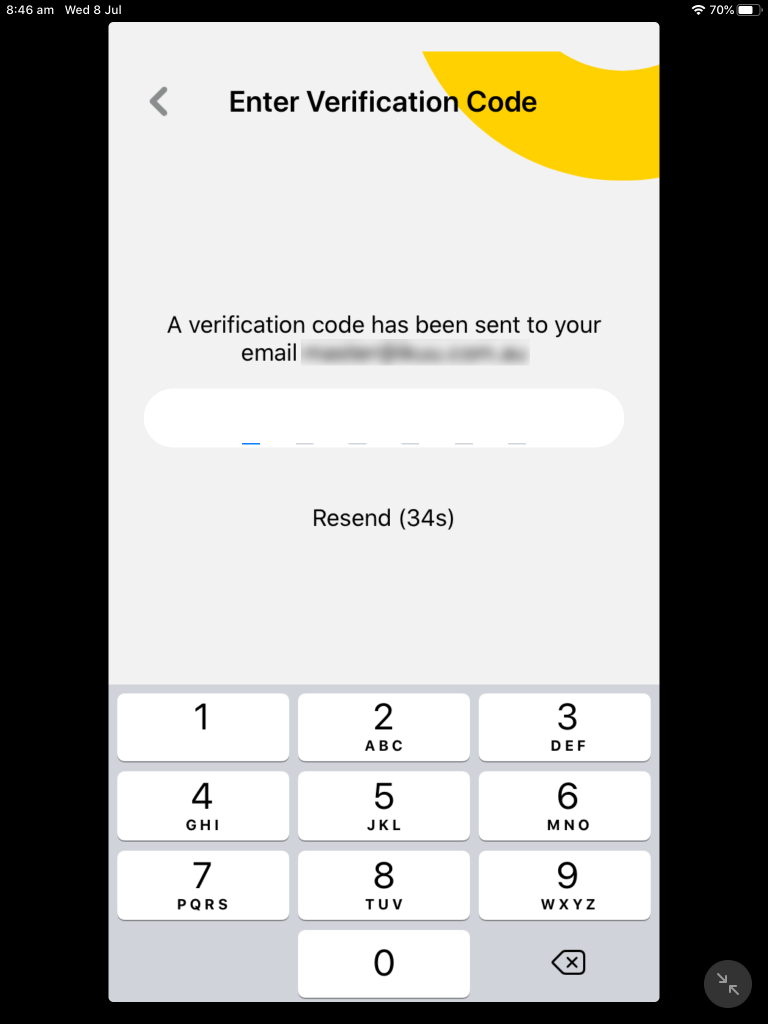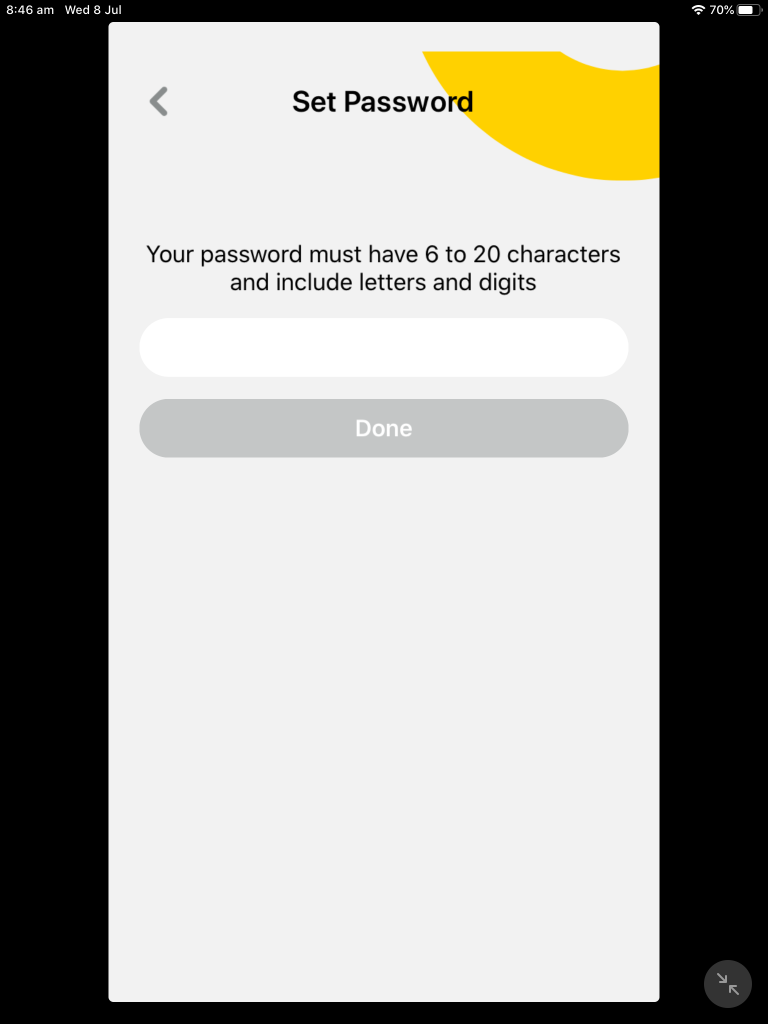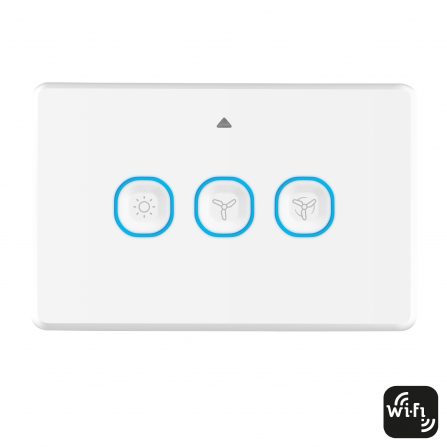Link Amazon Voice Control to Mercator Ikuü
Voice control makes your smart products even easier to use. It provides the flexibility of hands-free control, which is great for when your hands are full or when you can’t reach for your phone or tablet. With simple voice commands, you can access a wide range of features, such as adjusting the brightness of your lights, turning your lights on or off, or activating scenes.
To control your Mercator Ikuü products via Amazon Alexa, follow the steps below. For voice control via Google Assistant please click here. To follow the steps below you will need an Amazon account and your Mercator Ikuü username and password.
If you are unsure of your Mercator Ikuü username, follow the ‘Find Your Mercator Ikuü Username’ instructions below. If you have forgotten your password, you can reset it using the ‘Create a New Mercator Ikuü Password’ instructions.
- Open the Amazon Alexa app
- Tap More > Skills and Games.
- Search for ‘Mercator Ikuu’, then select it, then tap ‘enable to use’.
- In the ‘phone number/email address’ section, enter your Mercator Ikuü username.
- In the ‘type your password here’ section, enter your Mercator Ikuü password.
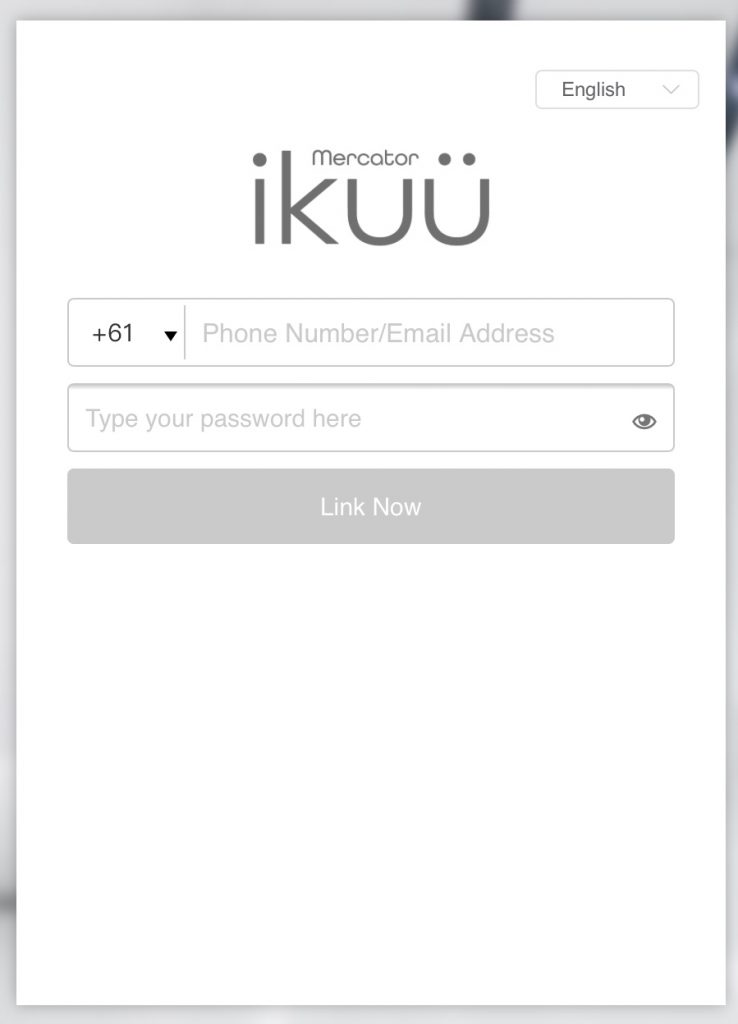
- Tap Link Now > Authorise.
After your account is linked, Alexa will automatically search for any Mercator Ikuü devices that are compatible with Amazon Alexa voice control. You can configure these products in the Alexa app device list. When you add a new product to your Mercator Ikuü account it will automatically be added to your Amazon Alexa device list, unless you have unlinked your Mercator Ikuü account from Amazon Alexa. At any time, you can prompt Alexa to search for new devices by saying ‘Alexa, discover devices’. This process can take a few minutes.
Find Your Mercator Ikuü Username and Password
- Open the Mercator Ikuü app.
- Tap the menu icon
Your username will be listed underneath your chosen nickname (if you haven’t set a nickname, this will appear as ‘tap to set nickname’). See the yellow highlighted section in the screenshot below.
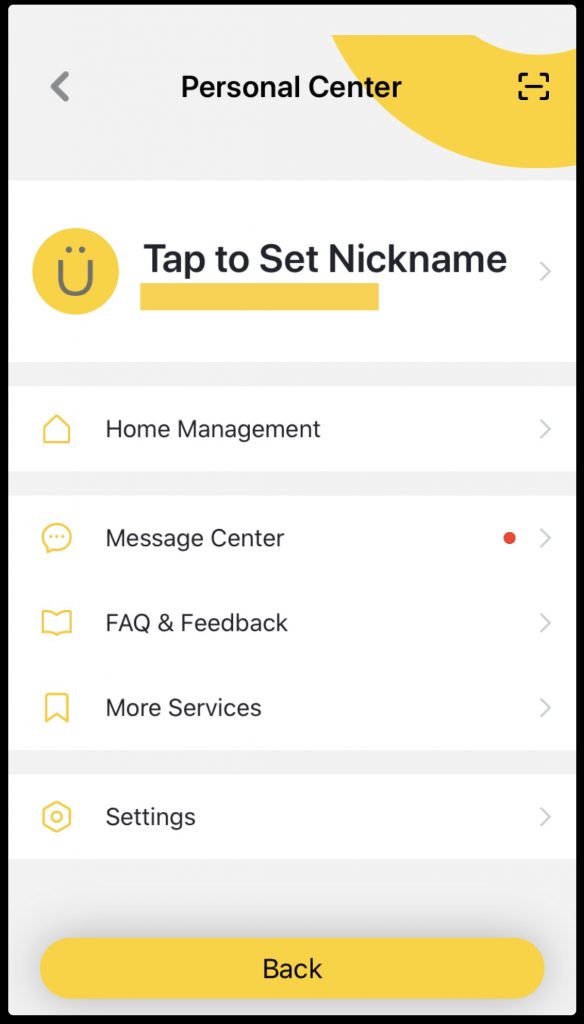
Create a New Mercator Ikuü Password
If you forget your password, you will need to create a new one. Before following the steps below, ensure that you have your Mercator Ikuü username.
- Log out of the Mercator Ikuü app by tapping on the menu icon
> ‘settings’> ‘log out’.
- Tap ‘log in with existing account’ > ‘forgot password’.
- Enter your username above where it says ‘please enter your account’, then tap ‘get verification code’. A verification code will be sent to your email.
- Enter the verification code that was sent to your email address. If this code doesn’t arrive in your email inbox within 5 minutes, contact our customer service team directly via phone on 1300 552 255 (AU) or 0800 003 329 (NZ) or via email at customercare@mercator.com.au.
- Create a new password for your Mercator Ikuü account, then tap ‘done’. (Note: your password must be between 6 and 20 characters, and include both letters and digits.) Use this password to link your Mercator Ikuü account to Google for voice control.