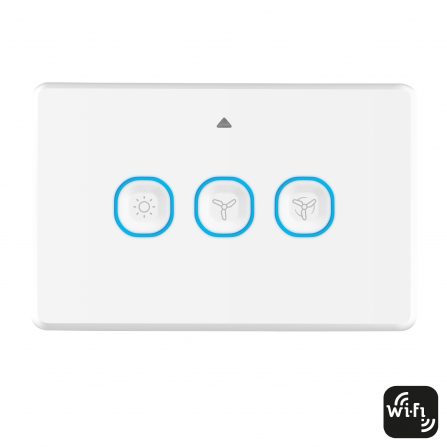I am unable to pair SSWM-DIMZ
If you have >1 SSWM-DIMZ in pairing mode at the same time (default upon the circuit being energised) then they can interfere with each other resulting in an inability to pair. The indicator will be flashing but the switch will not control the load and the product will not pair.
Solution: Ensure you have a Mercator Ikuü Zigbee hub ready for pairing. Press the button on the hub (not press and hold) to put the hub into searching mode.
- Ensure only one SSWM-DIMZ that is unpaired is energised.
- Put it into pairing mode by using the press button to turn it OFF then press the switch 6 times rapidly (within 3 seconds) holding on the 6th press until the pairing indicator starts blinking rapidly.
- Wait until the indicator stops blinking, this indicates it has been found by the Zigbee hub.
- Refresh the device list in the Mercator Ikuü app by swiping down and releasing on the dashboard
- Repeat the steps above for all remaining SSWM-DIMZ units. Note that once the dimmer mechanism has been successfully paired to the hub it can be remain energised without impacting pairing of other units.
See below video showing the unresponsive mode. The load will remain ON regardless of push button press.
If the solution above is not working for you please contact us.