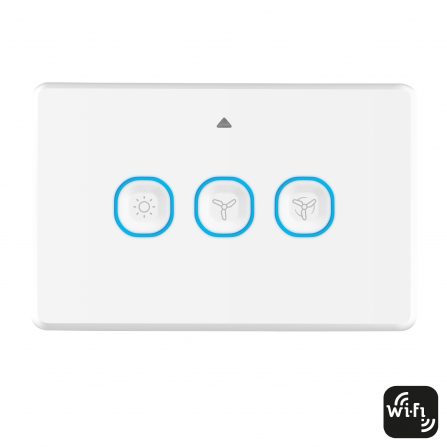I’ve changed routers… what do I do?
The answer to this will vary depending on which Mercator Ikuü products you have.

If you have Zigbee product and use the Mercator Ikuü pro hub you need to disconnect the ethernet cable from the old router and connect it to the new one. You then need to re-pair the hub to the new router, follow these instructions. As long as you are still using the same Mercator Ikuü account as you did previously, you won’t need to repair the Zigbee products to the hub; simply refresh the app and they will automatically appear online again. If you’ve created a new Mercator Ikuü account for this router then you will need to re-pair each product individually, go to the pairing overview for instructions on how to do this for each product.

If you have Zigbee product and use the Mercator Ikuü home hub then you will simply need to re-pair the hub to the new Wi-Fi network. Follow these instructions. As long as you are still using the same Mercator Ikuü account as you did previously, you won’t need to repair the Zigbee products to the hub; simply refresh the app and they will automatically appear online again. If you’ve created a new Mercator Ikuü account for this router then you will need to re-pair each product individually, go to the pairing overview for instructions on how to do this for each product.
If you change the network name or password, such as when you get a new router, then your Mercator Ikuü Wi-Fi products won’t be able to connect to the app anymore. You have some options to get Mercator Ikuü back up and running on your new network:
- Re-pair each product individually, go to the pairing overview for instructions on how to do this for each product.
- Change your router SSID (network name) and password to be the same as your previous router. This means you need to go into the router settings, since the network name and password will then match the old network the products will automatically connect to the new network without any further action. Make sure that the new network is a 2.4GHz network and that you have turned off the old network first.
Products still not re-connecting? Please contact our customer service team.