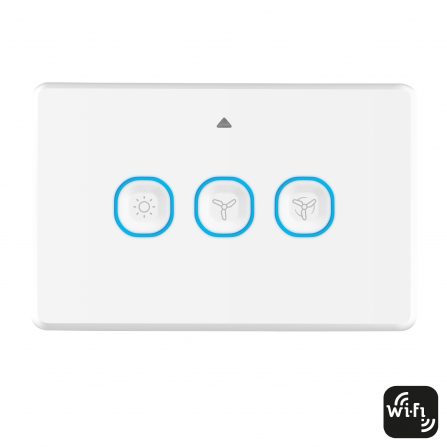My rotary dimmer turns on after being turned off from the dial
If SSWRM units are used as part of a 2-way switch layout with a circuit cable length >10m, when the dimmer is set to >90% brightness, electrical interference can affect the control line resulting in the lights turning back on after being turned off via the rotary press button or any multi-way switches attached. Increasing the load (including use of load correction devices) increases the likelihood of occurrence. The below video demonstrates what this looks like:
This may occur with either the SSWRM-ZB or SSWRM-WIFI models.
Solution (contractor): Minimise the cable length between the module and momentary press button. If additional distance is required (cable length no more than 50 metres), the control line (P terminal) must be shielded, and/or at least separated 5cm away from any active/neutral lines. If crossing of the control line over an active/neutral line is required, ensure they cross over only at a 90-degree angle.
If a 2-way switch layout is required, the total length of cable sections between each switch and single dimmer must be less than 10 metres. If this is not viable, the control line (P terminal) must be shielded, and/or at least separated 5cm away from any active/neutral lines. If crossing of the control line over an active/neutral line is required, ensure they cross over only at a 90-degree angle.
If, despite the above measures, interference is still causing the above concern disconnect the non-SSWMRB switch and use another smart switch (SSWM10-ZB or SSWM10-WIFI) to control the on/off functionality via automation without being connected to the load. Note that automations can be set for on/off only, so adjusting of the brightness will not be achievable via the second switch (voice control, app control or press and hold of the primary switch).