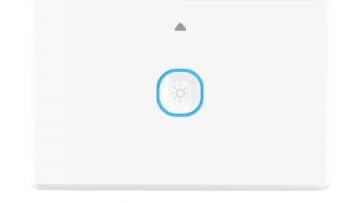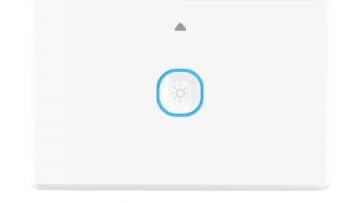Our faceplate switch range includes a wide number of products, most of which produce an audible relay sound when the switch state is changed (either via the physical touch switch or the app). This variance is due to differences in componentry used, especially in the no-neutral circuits. The below switches do not produce an audible […]
Applicable products: My Mercator Ikuü switch mechanism (refer above applicable product list) is off and unresponsive: Why is the load still on when the switch is off? The switch mechanisms are causing the load to power off and on, and a constant clicking noise can be heard: Methods to stabilise switch mechanisms when using a […]
Applicable products: The above Mercator Ikuü smart switches can drive a relay or contactor to power the following loads: Follow the guidelines below, noting that the below is general advice only – the certifying electrician should consider the specifics of the project site in conjunction with this information. Ensure an appropriate relay or contactor is […]
The Mercator Ikuü light dimmer switches require a trailing edge dimmable load to be connected for it to function correctly. This load is required to calibrate the automatic power gauging function to the connected dimmable lights. Relevant products: Under no circumstances should the above products be connected directly to neutral Solution: the above products are […]
If your Mercator Ikuü light switches (see below model list) have randomly become unresponsive (switch indicators OFF) they may have been affected by a transient such as: Relevant products: Solution: where safe to do so, reset the breaker that is connected to the affected product to restart it. If symptoms persist, we recommend using a […]
The no-neutral switches may exhibit unexpected behaviour when connected to certain soft starting and low power loads (e.g. LED light strips, motor soft starters, smart lights, inrush current protection etc.) Applicable products: Solution: Ensure that each gang meets the minimum load requirement of 12W. It is recommended to use products with a power factor greater […]
If your dimmer light switch (SSWD01G/SSWD01GMBK) is exhibiting either of the below symptoms it suggests that the minimum load requirement for the no-neutral circuit has not been met. The Mercator Ikuü light dimmer switch requires a minimum load of 11W. In addition, low power factor LED lights (<0.8) can also affect the control circuitry due […]
If the load connected to any of the below models is ‘ghosting’ [still on at a low brightness] when the switch is in the off state then it indicates the minimum load requirement has not been met. The video below shows that this can look like. The above models are a no neutral solution, with […]
SSWM-WIFI does not require a neutral wire, only when connected to a valid load. If no load is required, we recommend SSWM10-WIFI. Under no circumstances should the SSWM-WIFI be connected directly to neutral. The internal control circuitry needs a neutral to close the circuit, hence powering the device. A load correction device is not recommended […]
The Mercator Ikuü dimmer switch mechanism (SSWM-DIM) requires a valid dimmable load to be connected for it to function correctly. It is required to calibrate the automatic power gauging function to the connected dimmable lights. SSWM10-WIFI can be used as a standalone switch with no load, or with a low (<5W) load. SSWM-DIM is not […]
If an external switch is required the Mercator Ikuü Rotary Dimmer Mechanism will only operate correctly with a momentary press button switch (normally open mode). This applies to both SSWRM-ZB & SSWRM-WIFI models.
Whilst most of the Mercator Ikuü Zigbee products do contribute to the mesh (so that you can extend your Zigbee network beyond the reach of the Hub), not all do. The below products do not contribute to the mesh: Smart light globes can also be used to extend the mesh, but be aware that should […]
The white indicator light can only be controlled via the app for the below products: For these products tap on the menu icon (top right) from the device page in the app then select ‘extra settings’ > ‘indicator status’ and then select from the options listed.
If SSWRM units are used as part of a 2-way switch layout with a circuit cable length >10m, when the dimmer is set to >90% brightness, electrical interference can affect the control line resulting in the lights turning back on after being turned off via the rotary press button or any multi-way switches attached. Increasing […]
The below listed hardwired motion sensor products do not retain the adjusted device settings in the case of power failure/the isolating switch being turned off. When this happens the product will revert to the default settings for motion and lux sensitivity, and duration. They can be adjusted in the app and will re retained by […]
If you have a longer cable length (>10m) between the module and momentary press button then, when the dimmer is set to >90% brightness, electrical interference can affect the control line resulting in the lights turning back on after being turned off via the momentary press button. The below video demonstrates what this looks like: […]
The below products are in-wall solutions and include a button on the inline switch itself to put it into pairing mode. As these products are not accessible after installation to a non-electrician we’ve included a feature that allows the end-customer to use the isolating wall switch to also put it into pairing mode. If the […]
If you have >1 SSWM-DIMZ in pairing mode at the same time (default upon the circuit being energised) then they can interfere with each other resulting in an inability to pair. The indicator will be flashing but the switch will not control the load and the product will not pair. Solution: Ensure you have a […]